Edge module from container registry
If, for whatever reason, you don’t want to use the Alvaldi Edge module from Azure marketplace, you can also create an edge module based on a container registry. This guide shows how to set up an edge module “from scratch”, i.e. entering the container registry instead of using the marketplace.
In your Alvaldi account, go to Settings, and then Organization and billing:
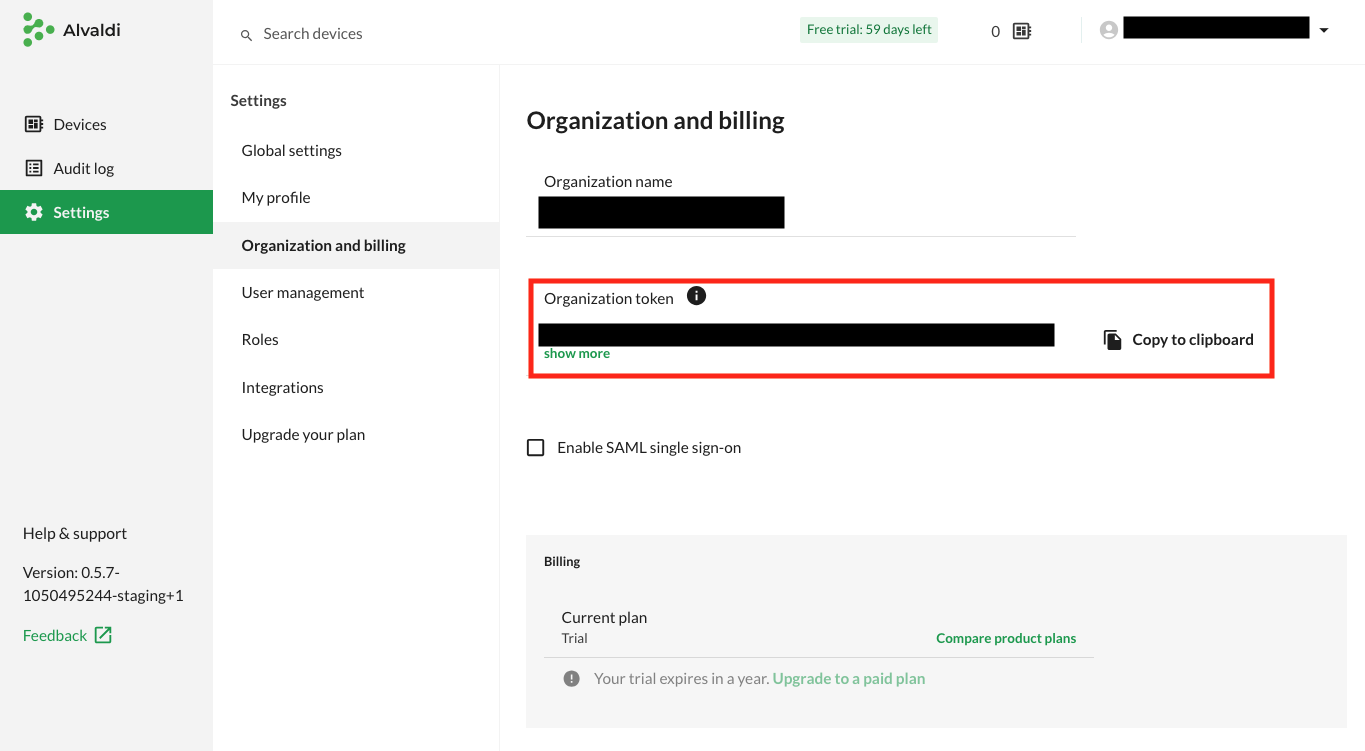
There you will see your Organization token (Tenant token). Keep this window / tab open, you will need to copy the token soon.
Find the Azure IoT Edge devices in the Azure portal, and click Set modules:
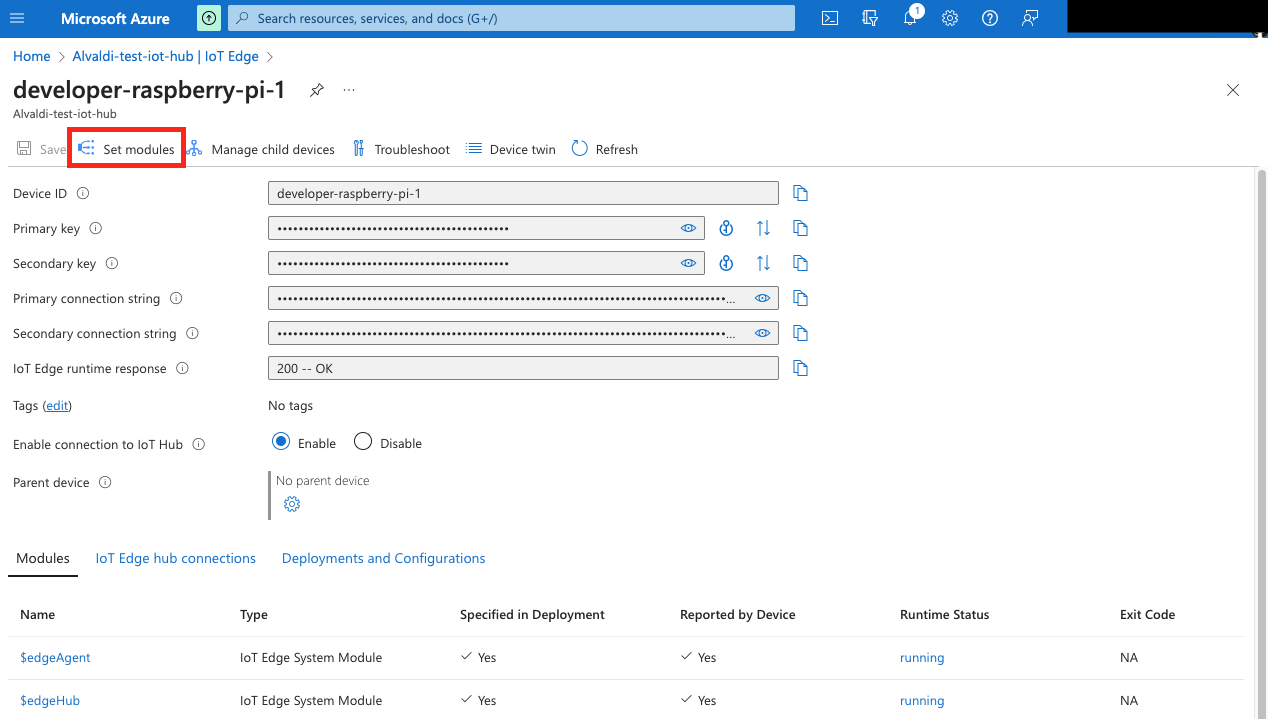
Add a module and fill out the necessary configuration below:
Module name: Up to you, can be: alvaldi-edge-module.
Image URI: northerntech/nt-connect:main.
Environment variables:
CONNECT_CHROOT=/host
CONNECT_SERVER_URL=https://app.alvaldi.com
CONNECT_TENANT_TOKEN=<PASTE_TENANT_TOKEN_FROM_ALVALDI>Important: Put your real tenant token from Alvaldi settings into the variable(!).
Container create options:
{
"HostConfig": {
"Privileged": true,
"NetworkMode": "host",
"Binds": [
"/:/host",
"/var/lib/nt-connect:/var/lib/nt-connect"
]
},
"NetworkingConfig": {
"EndpointsConfig": {
"host": {}
}
}
}After entering the container create options, environment variables and inserting the tenant token as shown above, click Apply, then Review + create and then finally Create to deploy the module, installing and running Alvaldi on the device.
Afterwards, you should see the module on the device inside Azure, and the device should also show up in Alvaldi.
 Contact us
Contact us