Audit log
The audit log is accessible via the left navigation bar in Alvaldi’s GUI:
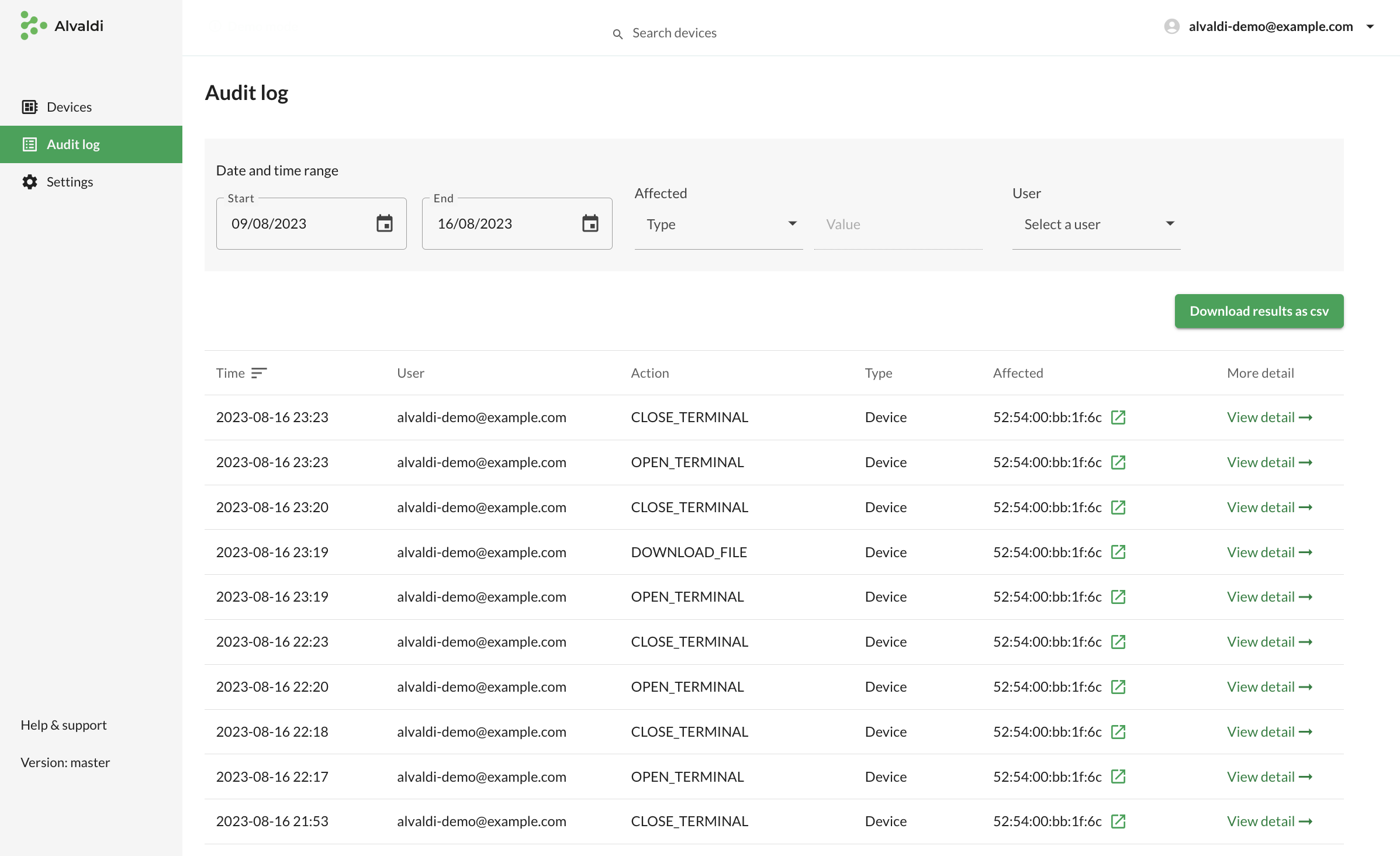
Notable actions performed by users are logged here for auditing purposes. For device related audit log entries, the Affected column links you to the specific device affected.
Audit logs are retained for 90 days. This feature is available to users on the Alvaldi Professional plan. Users on the Free trial and Alvaldi Basic plan get a preview of the audit log functionality, seeing only the last 2 days of events in the audit log.
By clicking on View detail for a terminal event, you can see more details about that event and even play back the session.
 Contact us
Contact us