Device list
The device list helps you find the device you’re looking for. Devices in the list are synchronized with Azure IoT Hub (See the getting started guide to learn how to set this up). You can see basic information about devices, filter and search, and create groups of devices.
The list of devices is the first thing you see when you log in to Alvaldi:
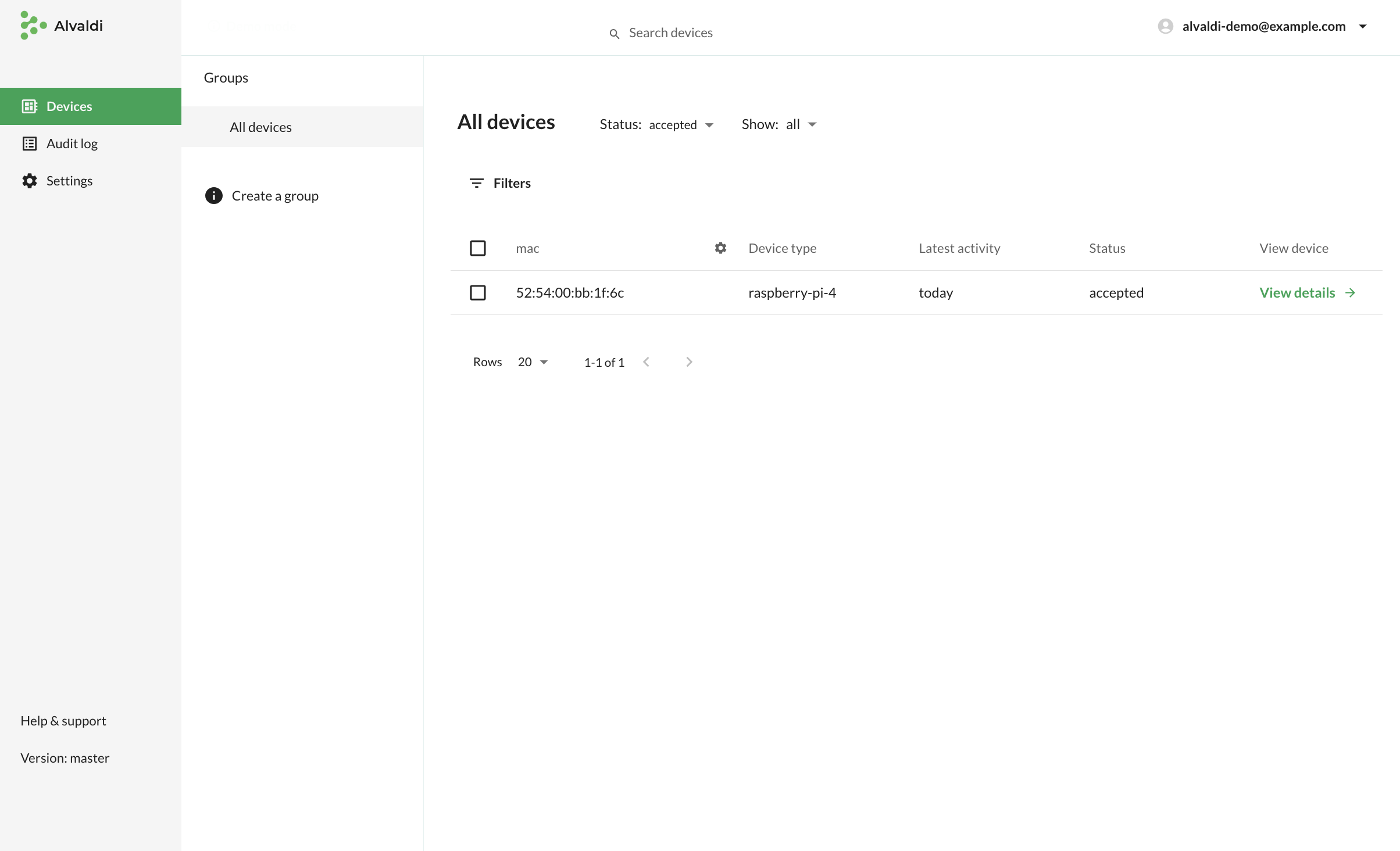
Clicking on a device will lead you to its device info page, which hosts important troubleshooting functionality, such as:
 Contact us
Contact us